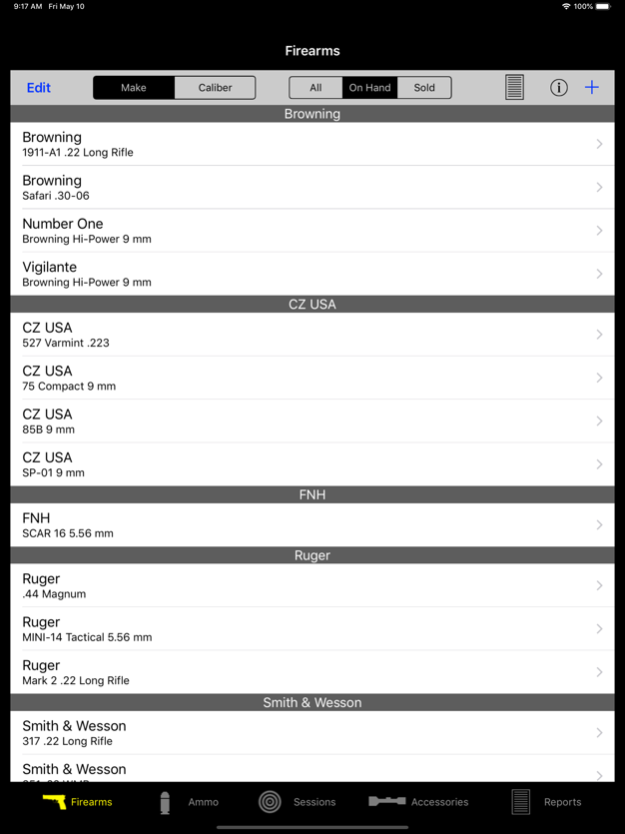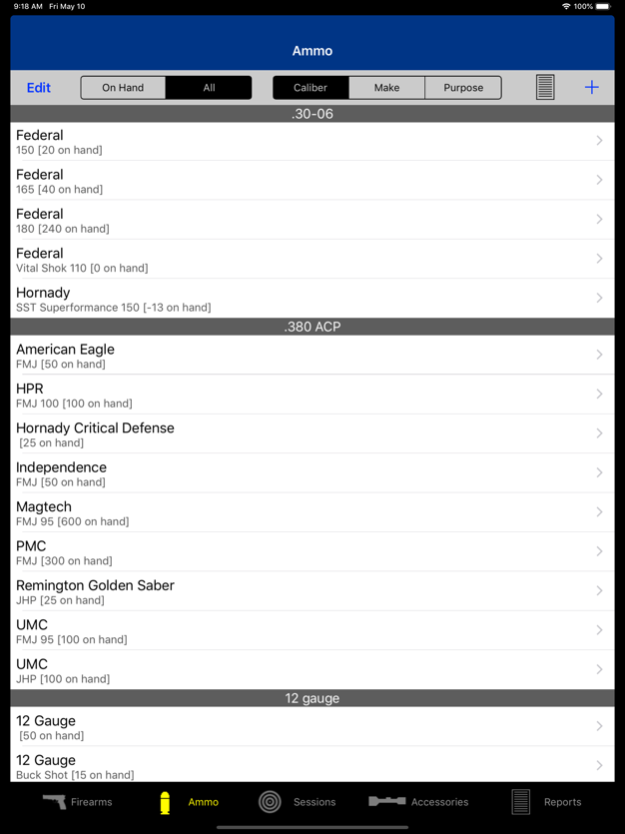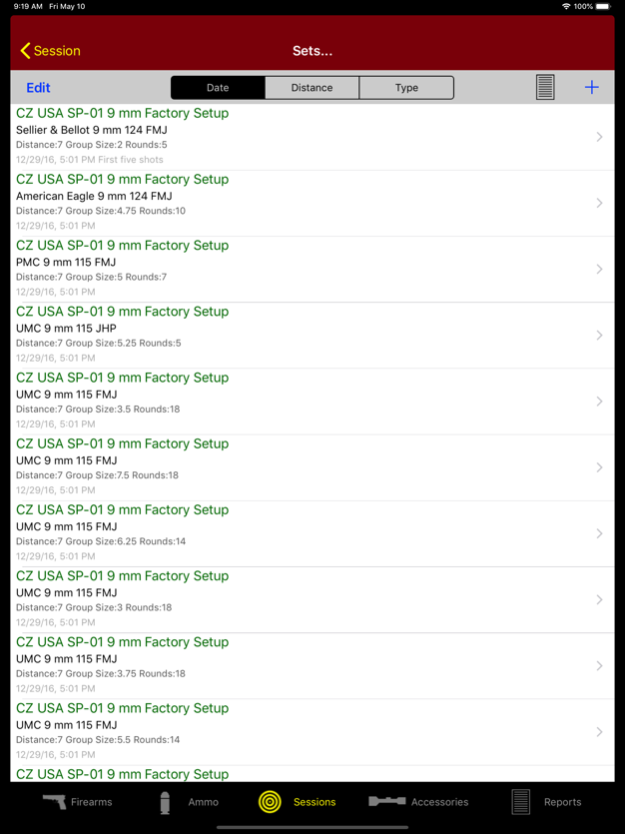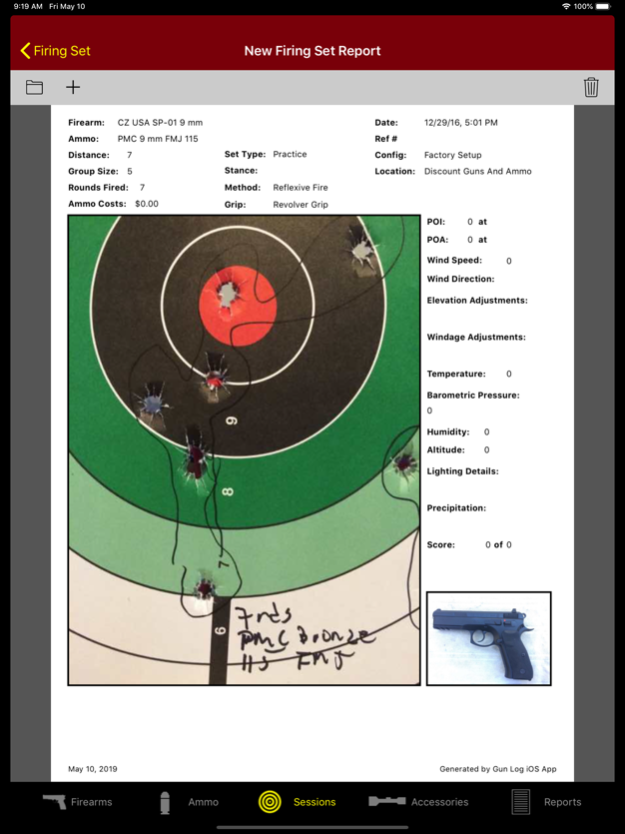Gun Log SPC 12.0.1
Continue to app
Free Version
Publisher Description
Gun Log SPC is a log for firearm usage. You may be a member of Law Enforcement, Military, Security Service, Competitor, or want to track usage, failures, and maintenance.
"No more paper and pen at the range!" Gun Log SPC is a range log that tracks your firearms, ammunition, and results at the range. You can discover which ammo is most accurate or has the fewest failures, how many rounds you have fired, and how much ammunition is on hand. But wait, there's more! There is a G1 external ballistics calculator that estimates bullet drop, PDF reports that include photos of your firearm or target, and much more.
The app does not collect, mine, harvest or do anything with your data. Firearm information is just as sensitive as your social security number or credit card information.
The app has a passcode. It is activated by using the iOS Settings App.
Before you buy please go to the Developer Website and read about the App. The link is listed in the App Store. This app is not a simple list but instead an app that logs range results, ammo usage, firearms, ballistic drop tables, and has reports that allow you to analyze your shooting, firearms and ammunition, and improve your ability and to know what ammunition is reliable and accurate. You do not have to use all of the functionality, but it is there when you need it. Don’t let the low price fool you, this is a very complete range log and inventory app!
Gun Log SPC stores firearm inventory, ammunition inventory, and shooting results with the ability to export your information through copy/paste, email, or printing of text reports.
Units are only in U.S. yards and inches. There is no metric or other measurement system support.
Passcode: YES (Use the iOS device Settings App to enable)
Firing Sessions: YES
Firing Sets: YES
Ballistics Calculator: YES
Firearm Inventory: YES
Multiple Calibers per Firearm: YES
Photos: YES (Firearm, Firearm Configuration, Accessory, Firing Set Target…)
Purchase/Sale Information: YES
Maintenance Log: YES
Ammunition Log:YES
Accessory Inventory: YES
Reports: YES
Email and Printing: YES
PDF Reports: YES (Firearm or Firing Set)
Backup: YES (via iTunes file sharing)
Transfer Data to all of your compatible iOS devices: YES (via iTunes file sharing)
iPhone/iPod Touch: YES
iPad: YES
iCloud Storage: NO (Your data stays where you want it.)
There are detailed tutorials and screen shots found on the Developer Site!
If you have setup your email on your iOS device Gun Log SPC uses Apple's email integration to launch email and automatically fill in the message body with the report text.
To transfer the data from one device to another, just plug your iOS device into your computer, launch iTunes, select the device, select Apps, then select Gun Log SPC and under File Sharing drag "Shooting_Buddy.sqlite" to your desktop. Reverse these steps to restore a backup or transfer the data to another device.
(WARNING: Do not modify the database outside of Gun Log SPC. Such actions are not tested and are not supported. The schema and design of the database is the copyrighted work and design of Slinkworks, LLC.)
------------------------------------
Gun Log SPC versus Gun Log
------------------------------------
The differences are:
Gun Log SPC can print and email reports, Gun Log cannot print or email,.
May 11, 2019
Version 12.0.1
Updated for iOS 12
About Gun Log SPC
Gun Log SPC is a free app for iOS published in the Health & Nutrition list of apps, part of Home & Hobby.
The company that develops Gun Log SPC is Slinkworks, LLC. The latest version released by its developer is 12.0.1.
To install Gun Log SPC on your iOS device, just click the green Continue To App button above to start the installation process. The app is listed on our website since 2019-05-11 and was downloaded 5 times. We have already checked if the download link is safe, however for your own protection we recommend that you scan the downloaded app with your antivirus. Your antivirus may detect the Gun Log SPC as malware if the download link is broken.
How to install Gun Log SPC on your iOS device:
- Click on the Continue To App button on our website. This will redirect you to the App Store.
- Once the Gun Log SPC is shown in the iTunes listing of your iOS device, you can start its download and installation. Tap on the GET button to the right of the app to start downloading it.
- If you are not logged-in the iOS appstore app, you'll be prompted for your your Apple ID and/or password.
- After Gun Log SPC is downloaded, you'll see an INSTALL button to the right. Tap on it to start the actual installation of the iOS app.
- Once installation is finished you can tap on the OPEN button to start it. Its icon will also be added to your device home screen.